MY BROWSER
 KICKS YOUR PUNY BROWSER BOOTIES ASS THE next several blogs will highlight Mozilla add-ons for use in FIREFOX and FLOCK that assist in mining music and building a DJs base of operations on your PC desktop.
KICKS YOUR PUNY BROWSER BOOTIES ASS THE next several blogs will highlight Mozilla add-ons for use in FIREFOX and FLOCK that assist in mining music and building a DJs base of operations on your PC desktop.
- START with information when mp3blog page loads that tells how many mp3s are available for download.
- Bookmark for return reference using main tag Mp3Blog.
- Each mp3 blog will usually be defined by musical style i.e. house, techno, electro, progressive, trance and so be generous with additional tags in bookmarks.
- RIP the page of its numerous mp3s and download to desktop or storage device.
- FIND a good RSS READER and subscribe to blogs.
YOU WILL NEED the right tools to do
these things and here are some of
those from MOZILLA ADD ONS [google it].
AT THE MOZILLA SITE: search for these four add ons by name.
- THUMBSTRIPS - records one screenshot of each page you visit during a browser session and the ThumbStrip can be saved. Visual bookmarks.
- MINI Hud - a small icon in the bottom of the browser flashes at each webpage and if there are RSS FEEDS, CONTACTS or mp3s the flash counts and tells you.
- DOWNLOAD THEM ALL - name says it all; images, html, video, mp3s, flash and more can be downloaded from a page in bulk.
- DOWNLOAD Status Bar - replaces the usual pop-up window in browser with a colored customizable bar on top of browser's bottom bar and streams the download progress. Options to clear, open or save download with each ticker.
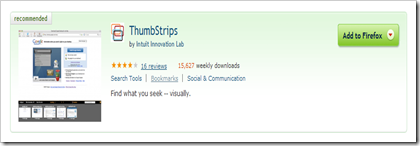
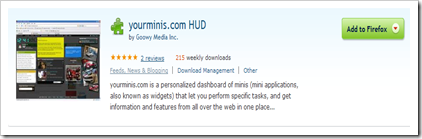
 DOWNLOAD
DOWNLOAD
Quantity and file types and easy to track status is met with ADD ONs from Mozilla. These work in both FLOCK and Firefox.

blogged with windows live writer

No comments:
Post a Comment